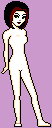The first thing you need to make a Kiss, is an idea. What is your subject going to be? People do all sorts of things, anime characters, original characters, comic book characters, themselves, pets, games... So the very first thing you need to do, is decide what you're doing.
Most people make Kiss dolls, basically the cyber variation on paper dolls. I will treat this tutorial as if you are making a doll, although the same basic rules apply to any other sort of Kiss. In making a Kiss doll, you need to create a base doll. There are some freebie bases out there to struggling Kiss artists, you take the base (and provide credit to where you got it please!), and draw clothes from there. Other people choose to make their own dolls, either by scanning in a drawing and cleaning it up, or by drawing it freehand with a mouse on your computer. I do a bit of both, sometimes combining the two even on the same doll. When I draw something into the computer but mouse I usually have a pencil drawn "idea" next to me of what I'd like it to look like, it helps me in getting a better picture than just drawing "blind." Cleaning up your drawing is tedious, but makes a big difference in the look of the finished product.
In this tutorial, I will be using this small doll as an example:
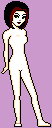
Once you have a base doll, you can start making clothes. I have started using Adobe Photoshop to make my dolls, because I can use the layers function to make new clothing. Other graphics programs can also be used, I also use Graphic Converter (a highly useful, but largely just like a regular graphics program, Mac graphic program) from time to time on certain items. The file format you should save your clothes in varies, but unless you are making a Cherry Kiss (which I do not recommend, and find largely unnecessary, keep in mind that many people simply do not download CKiss because of the size) it needs to be saved in a reduced color palette format (i.e. 256 colors or less). For a Mac they need to be saved as PICT Resource or Startup Screen (in Graphic Converter), for a PC I beleive both Bitmap and Gif formats work with different programs. The program that generates your cels should tell you what format in which your pictures need to be saved.
And remember to make the transparent color the same on everything, it will make it easier than having to go back and change them all later!




Once you have a doll and a waredrobe, you are ready to go on to the next step, making a palette, and transforming those pictures into cels.